

 | |
 |
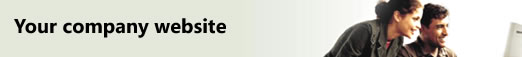 Website design tipsSmall business websites can compete with the big boysMake your website work harderCreating a business website can be a major investment of time, money or both. How do you make sure that you get the most out of that investment? Here are six pieces of essential design advice for making your website work harder for you. 1. Cleanliness is next to godliness. Too many small businesses are enamoured with speckled backgrounds, unreadable type fonts and a bewildering gaggle of buttons and animated gizmos running across their websites. Resist the temptation to do this yourself. A simple, clean design will do a better job than a site which looks like a flashing slot machine. You don't see the big guys like Amazon or Yahoo using pink marble or shadowy logos for their site backdrop - with good reason. The background can quickly get in the way of the site itself, so the best advice is to keep it clear and keep it simple. 2. Catch them in the first 10 seconds and make the site's purpose clear. Your front page must be designed to act both as a stop sign and a fast, effective messenger. In two to three seconds the person should know exactly what the site is about and what the business does. Determine what image and message you want the customer to "get" in those first few seconds, and design your website's front page with that objective in mind. Ask yourself, What's In It For Them?, as this is all your website visitors are interested in. Convey clear benefits in a few short sentences, summarising what your business does.
3. The first page should load FAST. If you want to catch them in the first 10 seconds, your front page had better not take 20 seconds to reveal itself. Test it to be sure! Photographs are usually the culprits when pages load too slowly. Many small businesses scan photos for their websites, but you need to compress photo images so they are small enough to load quickly. You can reduce file size and optimise graphics for the web by removing some colour information from your photo and reducing the quality of the image. It's a balancing act to remove enough information so the photo loads quickly but not so much that the image look like an amateur pointillist painting.
4. A navigation system that a 6-year-old can master. Make it extremely easy for people to find their way around your site. The navigation system (which guides users through your site) should be designed so that a young child can master it. Website navigation is best placed on the left side of the screen, because this is where visitors EXPECT it to be (like the contents page of a book). Since some surfers still turn off graphics, you need to provide text-based navigation, as well. Most sites do this at the bottom of each page.
5. Update your website regularly. Bring people back to your site by providing important or difficult-to-find information. The one caution here is that you must keep information up-to-date. Recently, I visited a restaurant's website where the front page proudly featured a special menu for New Year's Eve 1999. If you don't have time to keep it current, avoid time-sensitive information altogether. 6. Hire professionals to design your website. If you can afford it, your site will deliver better results if you work with a designer, developer and a professional photographer. Even if you have awesome design skills, you may still need to outsource the technical coding of the site to a developer. When you work with a designer and/or developer provide them with a project brief outlining:
Keep these pieces of advice in mind when it's time to create your website or to give it a serious facelift and you'll get more from your website and more from your visitors. There's little point spending effort promoting your site until you know you can build customer loyalty and convert website visitors into customers. By keeping your website clear, fast and fresh, and conveying your message in a brief and compelling manner, you'll generate better results from your web investment. What next?
|