

 | |
 |
 How to buy a laptopThe real differences between laptops and desktopsIf you take your work with you when you travel, or if you need to show presentations away from the office, you'll naturally be thinking about a laptop, in one guise or another. Notebooks, portables, Tablet PCs, Powerbooks - all names for (more or less) the same thing. 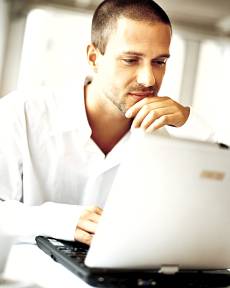 But you might also think about a laptop if you need to save on space. Laptops take up less desk space, and it can be good for the soul - as well as the working environment - to hide it away if you don't need it for a while. If you're working from home, it's easy to use the kitchen table, then pack everything away into a cupboard when the working day is done. Modern laptops do practically everything that a desktop computer can do. Crucially, they have enough memory and enough disk capacity to run the same operating systems and the same applications as a desktop PC. The same considerations about processor and memory apply as for PCs - the more the better, especially to improve the performance of Windows. But if you do a lot of travelling, there's the additional issue of battery life to bear in mind. The more powerful the processor, and the more capacious the memory, the greater the drain on the battery. Even with a purpose-designed low-power processor in your laptop, you'll be lucky to get more than two hours' use before the battery needs recharging. Just be careful not to take the manufacturers' claims on battery life at face value. They use their own test parameters, and almost inevitably your workload won't be the same. It's always worth checking the price for a second battery. PremiumYou'll be paying for portability, in more ways than one. For a start the miniaturised technology in a laptop is more expensive than the equivalent capability in a desktop PC. The lighter weight, the reduced heat generation and the extra robustness all come at a premium. You can also expect to pay more for a smaller, lighter laptop than a heavier, bulkier one. A laptop tends to be stuck with the capability it starts with. It's easy enough to upgrade a desktop PC with more memory, better graphics, additional hard drives, and so on. With a laptop, you're much more limited. You might be able to add a bit more memory, and some units let you up upgrade the hard drive - but in both cases it will be costly. External components can be plugged in via USB sockets, but suddenly you're a lot less mobile. You'll also miss out on a lot of the PC's usability, especially in terms of ergonomics. The keyboard is crammed into a small space; keys are smaller and closer together, some have to do double duty, the space bar is shorter, the return key may not be big enough, there probably won't be a separate number pad.
Optimal positionThen there's the working position. Ideally, a computer screen should be positioned about a metre away from you at eye height. The keyboard should allow you to type with your arms and wrists parallel to the desk. The mere fact that the screen and keyboard are in the one unit means that you simply can't achieve this optimal position. You will get a socket to plug in a mouse, but you'll probably have to provide that yourself. Instead the laptop will have a different pointing device - a touchpad, a sensitive square which reacts when you move your fingertip across it; or a miniature joystick (often known as a 'nipple') embedded in the centre of the keyboard which again you control with a fingertip. Tablet PCs have made touchscreens a reality, and are growing in popularity. But none of these is as natural or as precise as a mouse. There will almost certainly be a socket for a full-size monitor, and you can plug a proper keyboard or mouse into a USB socket. But you might also look at a 'docking station', a box into which you can keep all the desktop-type extras connected. You then plug in the laptop when you arrive, and you have the screen, keyboard, printers, network connection and anything else immediately ready for use. But for most users docking stations are awkward and expensive. What next?
|