

 | |
 |
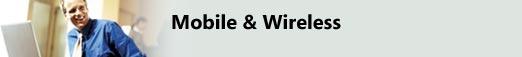 Keep your wireless networks safeKeep hackers off your network and keep your business data secureWireless networks are becoming more and more common. Sometimes called Wi-Fi or 802.11 (after the standards which define how it works), they allow computers to connect to one another without cables. Using radio technology similar to cordless phones, they make it incredibly easy to connect to company networks, email and the internet. Unfortunately, they also make it very easy for outsiders to do the same. Freeloading and Freebooting
Anyone within radio range can, in theory, listen in or transmit data on your network. Even if they are sitting in a van in your car park or having a cup of coffee in the bar opposite your building. This can mean somebody mooching off your expensive broadband internet connection, or worse, hacking into your network for more sinister reasons. Freely available tools allow would-be hackers to 'sniff' for insecure networks. Their task is made easier because many people do nothing to secure their network. You Will Be FoundSecurity firm RSA surveyed wireless security in the City of London. Using a handheld scanner they walked the streets and counted open networks. The results are alarming. One in four networks were not secure. Failures included:
Some networks failed on all three counts. Businesses in the city are clearly embracing the new technology - the number of access points had tripled in the last year - but some of them are leaving themselves wide open to unauthorised access. You Will Be Hacked
RSA also tried to see whether people would take advantage of an open wireless network by setting up two 'honey pots' - wireless networks designed to look like unsecured corporate systems but actually containing sophisticated tools to track intruders. It took two and a half hours, on average, for someone to attempt an unauthorised connection. While many of the connections were caused by passers by carrying wireless-enabled laptops and palmtops which tried to access any nearby network, a quarter of the connections were by repeat 'offenders' who returned regularly to access the 'free' system. How to Secure a Wireless NetworkIt's not difficult to lock down a network. However, the actual procedure varies from manufacturer to manufacturer. In my case, with three PCs and a wireless-enabled Pocket PC, it took a couple of hours. This included time to read the manual (something I hate doing). This is what you need to do:
Free Newsletters Mobile technology moves fast. Stay up to date - get the latest from our regular newsletters. Read more... Sign up now Where Next?
|