

 | |
 |
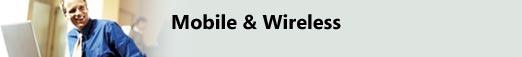 Go go gadgets!Laptops to smartphones: which suits your needs best?You've made the decision to go mobile - or more likely, the decision has been made for you. Now what? Not so long ago, there was really only one solution. You spent several thousand pounds on a laptop, and you got used to carrying a big shoulder bag full of kit and cables. But inevitably, mobile devices have got smaller, cheaper and more powerful. Nowadays there's a bewildering array of options, each with a slightly different degree of connectivity and processing power. But if you know what you want to do on the road, and how much data you will need to send and receive, the picture should become a bit clearer. SmartphonesAs the name suggests, these are phones with a bit extra on top. A Smartphone packs the memory and processor power of a small computer into the case of a typical mobile handset. Even the cheapest mobile phones these days include a basic calendar and address book. The equivalent applications on a Smartphone come much closer to what you would expect on a desktop PC - and perhaps most importantly, they are able to synchronise with their desktop equivalents. So if you put an appointment in your Outlook calendar, the details will be copied to your Smartphone next time you sync up (and vice versa). The built-in phone connection lets you send and receive emails or look at websites on the move. But if you plan to do a lot of typing or reading, you'll probably find the small screen and numeric keypad rather restrictive. PDA / Pocket PCOne step up from the Smartphone is the PDA (personal digital assistant) or Pocket PC. Rather than a keyboard, they have a touchscreen much larger than the screen on a Smartphone, and learn to recognise your handwriting. Like a Smartphone, they include email, diary and address book programs which do benefit from the larger screen. They also include mini word processor and spreadsheet programs - in the case of Windows-powered Pocket PCs, you'll feel immediately at home with Pocket Word and Pocket Excel. The cheapest models rely on a cable connection to hook up to your desktop PC. Spend a little more and you can have Bluetooth capability, eliminating the need for a cable - or even wireless network (Wi-Fi) connectivity, giving you high-speed internet in the palm of your hand. If you want all this and a mobile phone too, you might look at combined devices like T-Mobile's MDA range. Although a bit big in phone terms, there's no doubting the convenience of having everything in one handheld unit that fits in your jacket pocket. Newer models in the range also feature mini keyboards. Laptop / Tablet PCThe familiar laptop remains the most common technology for the mobile worker. From the ultra-chic portable to the most powerful desktop PC replacement, today's laptops come in all sizes - and at a wide range of prices. Many now come with communications technology like Wi-Fi and Bluetooth built in. If you're looking for a new laptop, it's worth looking at Tablet PCs. Described as the evolution of laptop computing, Tablet PCs add touchscreen functions to the standard Windows XP setup. While individual models vary, all of them can be used clipboard-style using handwriting recognition. Microsoft has developed special editions of familiar Office programs like Word and PowerPoint to make use of the new functions, whilst newer programs like OneNote give you the ability to take handwritten notes and draw diagrams. ConnectivityLaptops, PocketPCs and Smartphones can connect to the internet directly over the same cellular networks used to make mobile phone calls. Phones that support the GPRS standard can connect at speeds similar to a dial-up modem, while 3G phones can connect at near-broadband speed. Either way, phone companies charge for data connections by volume - the more you send or receive, the greater the cost. A laptop or PocketPC can hook up using a regular mobile phone, using it as a modem. You can also buy a data card that plugs into a laptop that is, in effect, a phone in its own right. A Smartphone, by definition, has its data connection built in.
You'll get much a faster connection using Wi-Fi, a wireless technology that replaces traditional network cables with a short-range radio link. A computer that supports the Wi-Fi standard can connect to the internet via base stations at home, in the office or at public wireless hotspots. These are springing up rapidly in cafes, airports, hotels and pubs throughout the country. Free Newsletters Mobile technology moves fast. Stay up to date - get the latest from our regular newsletters. Read more... Sign up nowWhat next?
|