

 | |
 |
Microsoft Small Business Server 2003Windows Small Business Server 2003 is for small businesses with a network. It includes all the essentials like a firewall and backup to keep your data safe and secure, but that's just the start. With Small Business Server you get company-wide email and internet - it even lets your staff check their email when they're on the move. Everyone also gets a shared diary to make booking meetings easy, and the included software lets you create a private company website for storage and collaboration. Key Features
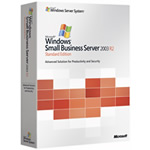 Free offerDownload your free 20 minute guide to IT here How to Buy
Find out how Small Business Server can help you...
Windows Server 2003This reliable, security-enhanced operating system helps keep your internal network data available at all times. It also includes the power of the Active Directory directory service and its tools for managing system users and resources. Windows SharePoint ServicesTeam members can communicate and collaborate easily with this internal Web site solution. Easily manage group activities, work together effectively and move forward with team projects. Exchange Server 2003Increase your productivity with this infrastructure for communication, messaging and collaboration. With Exchange Server, you can also use Microsoft Outlook Web Access, which lets employees access their e-mail on the Web from wherever they happen to be. Office Outlook 2003This powerful e-mail software provides a single place for you and your employees to manage messages, calendars, contacts and other key business information. Shared Fax ServiceNow you can fax with fewer telephone lines, right from your desktop anytime you want. Choose to receive faxes through Windows SharePoint Services or by e-mail, or have them sent directly to your printer. Windows Server Update ServicesKeep your computers running Microsoft software up to date with this automated, network-wide patch and update management system. More benefitsBuilt on the robust Windows Server 2003 operating system, Windows Small Business Server 2003 is secure, dependable and highly manageable. It also supports a wide range of third-party solutions to help ease the challenges of everyday business management. It is user friendly and lets you retain as much control over your network as you feel comfortable with. At the same time, when you need an IT provider they will be able to access your server remotely and fix your problems without needing to visit you onsite, saving you both time and money. Connect to the internet and your network resourcesWindows Small Business Server 2003 gives you everything you need to connect to the Internet and other network resources like files, printers and fax machines. Centralised access can help improve productivity by making sure your employees can access the network resources and information they need when they need them. Along with the security enhancements built into the latest version of Small Business Server, you're provided with a firewall to help protect your network from intrusion attempts. Encourage your team to work togetherEffective communication among work teams can help save time and significantly increase productivity. Windows Small Business Server 2003 gives your employees a single place to share information like research and reports and seamlessly collaborate on projects - this in the form of a ready to go intranet based on Windows SharePoint Services. SharePoint provides you with shared document libraries, announcements, events and links and can be easily customised using Microsoft Frontpage. SharePoint lets you keep all the documents about a project in a single location. Regardless of who or how many people are working on it, a single copy is available to everyone. You don't have to worry about 'copy to the server'; simply mailing documents to others will automatically create an online copy that is automatically maintained as others make modifications. Since you may have several documents being worked on at once, SharePoint will save you the trouble of checking them all to see if more work has been done on them by notifying you when a group of documents or lists has been changed. Aside from project documents, your document library can also be used to house information that needs to be centrally maintained, such as Health and Safety procedures. Since SharePoint also has a survey function, when the procedures are updated you can use this to get people to acknowledge that they have read and understood the new processes. SharePoint includes a holiday calendar that lets your staff book holidays and see who else has already booked time off. This should stop the need to worry if you have cover for a particular member of staff, as they would see when they came to book if someone else had already booked leave. Sometimes all you want is a simple list that everyone can update and view, like a list of customers or prices. SharePoint's list function facilitates this need. If you use Excel, you can even analyse the information in the lists within Excel to better understand your business. Easily manage email, meetings and calendarsWith Exchange Server 2003 you can enjoy the full functionality of Microsoft Outlook. Between Exchange and Outlook, Junk mail is filtered either by add-ons to Exchange or by Outlook itself. This means you spend more time managing important e-mails rather than dealing with spam. The new system enables greater levels of collaboration as you can book meetings with your colleagues while looking at their diaries, so you will know when you book them that they do not have a meeting booked, this even includes any group calendars held on the intranet site such as the holiday calendar. Managing actions and agendas around meetings is also much easier as an automatic storage area is created on the SharePoint intranet that holds agendas, actions and other documents from the meeting. Outlook lets you easily manage your contacts so you have them available to you whether you are working in the office, on the road or on your phone. Should someone else need access to your contacts, you can easily accommodate this. Accessing yours and others up-to-minute e-mail, calendar or contacts from Outlook when out and about used to require the setting up of a "VPN", which some organisations found tedious to manage. This is no longer required and Outlook can connect to your server as if you were in the Office, wherever you are sitting, even wirelessly from an airport lounge, providing you have a wireless network card in your PC. Give your mobile workers seamless access to network resourcesThese days there's an increasing need for businesses to provide their workers with the ability to access network resources remotely, whether this is to facilitate flexible working patterns, to accommodate users on business trips or to enhance effectiveness when dealing with clients. Today's workers are expected to be operational from any location, and expensive international phone calls and time barriers means that it isn't always convenient to telephone the office to check prices, status, developments and progress. Better if your employees are able to do so themselves by accessing the network. Windows Small Business Server 2003 comes with the Remote Web Workplace that enables remote users to access email and their office computer desktops from wherever they are, as effectively as if they were sitting at their desks. This furthermore allows System Administrators or your IT provider to manage your server and systems remotely. Carrying a PC around with you constantly is not always possible or desirable, so the ability to access your critical information on the go is vital. Windows Small Business Server provides the infrastructure to allow you to access critical Outlook information via a range of Windows based devices. If you typically carry a phone on you at all times, Windows Mobile software ships in small, powerful Smartphones which feature up to date Outlook access, Office viewers, web browsing and a range of other third party applications to enhance user productivity. For those users that are constantly mobile and need regular access to Outlook data such as inbox, calendar and contacts, Exchange 2003 now allows you to synchronise your data by connecting directly to the company server. This means that users can update or access emails, contacts or calendar requests throughout the day whilst mobile on their Pocket PCs and Smartphones. Every time they synchronise, any changes on the device will automatically be sent back to their business system and update the server. At the same time any new changes on the company system, such as new emails and meeting requests will be sent to the device. Have you ever found yourself out the office without the latest update to a document, such as price list? One of the features of Small Business Server 2003 is the ability to keep shared documents updated, so even if they are stored on the network you have a constant up-to-date copy with you, whether you are in the office or not. Easily administer and manage your networkMaking sure that your network is running smoothly and efficiently can be a time consuming endeavour. And the more users you have, the more challenging this becomes. The whole point of increasing the sophistication of your IT infrastructure is to increase productivity and improve performance, not to compound your administrative nightmares. Windows Small Business Server 2003 helps simplify network administration by providing wizards that simplify common or repetitive tasks and preconfigured management consoles that give you the tools you need to manage your network. Furthermore, the system "remembers" what you've done and automatically pre-empts you when you come to do these tasks again, freeing you from repetition. You are provided with the tools you need to monitor the health of your network and optimise its performance in ways that are both stress-free and simple. Add users and computers in a jiffyWhile new employees present new opportunities, you are faced with the challenge of quickly and efficiently incorporating them onto your network. Windows Small Business Server 2003 helps simplify this process by making passwords, permissions and user profiles easy to set up. New desktop PCs, notebooks and mobile devices can furthermore be made network ready by a largely automatic process, saving you time and allowing new users to get up and running with ease. Keep an eye on server health and reduce downtimeAs the central repository of your critical information, it's essential that you keep an eye on your server and make sure that it stays healthy. Careful monitoring of your server's performance can help significantly reduce downtime and allow you to quickly respond when issues arise. Windows Small Business Server 2003 provides you with enhanced tools to help you monitor server activity, and provides you with performance and usage reports either online or via email. Protect your valuable data and network resourcesAn effective backup strategy is essential, and failing to implement and keep to one can put your business at serious risk. Windows Small Business Server 2003 Backup Wizard guides you through the creation and implementation of a successful backup strategy. Once this has been set up, Small Business Server 2003 does the rest for you. It reports on every backup via email so that you can monitor its effectiveness even if you are out of the office, and you're given reminders when the tape needs to be changed. You're also provided with an easy to implement disaster recovery procedure that will restore your server and all backed up information should the worst happen. Because the information in the e-mail system is also centrally managed, contacts, shared information folders and all your other information stored in Exchange is also available at any time. Should you lose your laptop or phone and need to re-build this information, you simply connect your replacement to the network and your information, e-mail, contacts, calendar, documents and applications will flow back to the device (phones do not automatically re-load applications, but re-loading your e-mail, calendar and contacts would be automatic on the first connection to your network). Furthermore, should you delete or overwrite a file held on the server and regret it, you can simply go to where the file was or to the updated version you wish to undo and tell the computer to roll back your changes. So no need to get those backup tapes or removable disks to undo a simple mistake. |