

 | |
 |
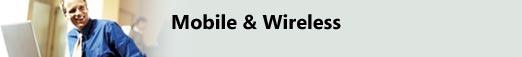 Virtual meetingsTechnology can cut time-consuming travel - and it's surprisingly affordable"A majority of companies have higher travel expenses than they need," says Alisa Jenkins, senior director at Bredin Business Information, a business consulting firm. "This doesn't mean you have to cut out all travel. There are still many cases where meeting face to face is best. But there are also good ways to meet virtually that can make many of your business trips unnecessary." Alternatives to business travel — such as web conferencing with Microsoft Office Live Meeting or similar products — continue to improve with advances in internet and related technologies, most agree. We'll address the options, including video conferencing, teleconferencing, online collaboration tools and the web conferencing in detail below. But first: When do you absolutely need to meet? Here are some scenarios mentioned by experts:
Perhaps you could add other scenarios specific to your company or industry. The point is, meetings remain critical to the success of your business. However, there are many meetings where technology can substitute for travel easily and effectively. "You generally need to find the wherewithal to make that initial contact face to face," says Diane Parks, an information technology products reseller. "But once you have established a relationship, technology can save you time and money for your later meetings." "It depends on the level of importance and whether deal-making is involved," adds Bruce D. Phillips, senior fellow for regulatory studies at the United States-based National Federation of Independent Business. He says there are times when professional meetings, like conventions, may be dispensable. With increased airport security and the time it takes to get through airports now, the "quick trip" — where you fly to and from a meeting on the same day — isn't so quick, or practical, anymore, Parks adds. "Virtual meetings" may not be as much fun, but they can allow you to get a lot of work done at less expense. Read on for our rundown of the alternatives... Video conferencingAn interactive use of video, computing and communication technologies to allow people in two or more locations to meet — either one-on-one or in groups of up to a dozen people or so — without being physically together. Video can be streamed over the Internet or broadcast over television monitors. Pluses: High-end video conferencing systems (such as those owned by many larger corporations) can bring together large groups of people in disparate locales to hear speeches and presentations in a broadcast-quality setting. But video conferencing today also can be done on the cheap, with inexpensive webcams and free or low-cost software, such as Microsoft NetMeeting. Minuses: Unless you go to a video conferencing centre, audio and video equipment must be purchased. (NetMeeting, for example, requires a PC sound card with a microphone and speakers, as well as a video capture card or camera for video support.) Most video conferencing providers charge by the hour, so you may feel pressured to end on the hour and leave business undone. Web conferencingVideo conferencing without the video — or, put another way, teleconferencing with the addition of the web for interactive presentations, using PowerPoint, Excel or other documents. Audio can be transmitted by telephone and/or PC microphones. Pluses: All you need is Internet access and a phone. You can make presentations at once to as many as 2,500 people in different locations. You don't have to email the PowerPoint slides or other documents to your audience ahead of time — you use the visuals and highlight points in real time. Other participants can also use drawing tools to make points or take control of your presentation as well. NetMeeting works well for web conferencing as well. Minuses: It's certainly not the same as meeting in person, and you miss out on people's facial expressions and body language, unlike video conferencing. But for straightforward business plan reviews, sales meetings, software demonstrations and customer presentations, it works — and brings a lot of people from far and wide together for one meeting. TeleconferencingTeleconferencing services are offered by long-distance carriers or independent service bureaus using sophisticated call connection "bridges" to join many different phone calls into a single conversation. Pluses: Calls can be set up quickly and easily, at relatively low cost. All you need is a telephone. Accompanying documents can be faxed, emailed or shipped overnight to meeting participants in advance, if necessary. Minuses: Teleconferences work well for simple information sharing and straightforward decision-making that require no visual presentation. But they are not a suitable way to discuss more-complicated matters, which could be presented better via web conferencing. Teleconferencing also is not a desirable way to begin or even further an important business relationship. But, in a pinch, it can accomplish a lot. Online collaboration toolsWhile email remains a key business tool, this discussion will focus on extranets — private websites that allow you to share files, documents and use message boards with selected customers or partners. Pluses: Having an extranet won't take the place of a long-distance meeting using one of the alternatives above. But it can, over time, reduce the need for some meetings by allowing you to have ongoing communication and document-sharing. Minuses: You can communicate in real time using chat or instant messaging, but most communication is not interactive. Extranets, however, effectively can turn a teleconferencing session into a web conferencing one if all of the participants have access to the private site. |