

 | |
 |
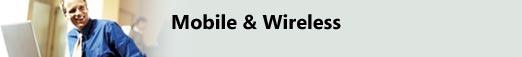 Email everywhereKeep your bulging inbox under control - wherever you areDoes your youngest staff member know what a fax machine is? Do you recognise business contacts by their email address? Do you ever receive email from someone sat right next to you? Email made short work of fax machines, and now seems to be replacing speech as our primary communication method. It's quicker than a letter, it's cheaper than a phone call, and it makes it much easier to be really, really nasty to someone. No wonder it's an essential business tool. If you send and receive all your email on one computer, it's nice and simple. All your messages, sent and received, and all your contacts are stored on that machine. When you start using different computers in different places - working from home, or travelling - things get more complicated. Web or software?Email was the first internet tool to break free from the PC desktop. Hotmail, now owned by Microsoft, was launched in July 1996. According to one magazine article, it 'grew faster than any media company in history.' These days there are countless webmail services. Most internet service providers - and email servers like Microsoft's Exchange - also let you access your mailbox via the web. The technology has come a long way since 1996, and now webmail interfaces can do almost anything email software can. In all honesty, the only reason to stick with email software is speed; with webmail, each new screen is a new web page to download. If you're on a broadband line, we're probably talking fractions of a second, but it will certainly feel longer. Of course, if you're planning on using a smartphone or PDA to pick up your email, these full-featured web interfaces aren't much use. But something called IMAP almost certainly offers a solution. Connect from homeIf you're using the email accounts which came with your internet connection, you're probably using a system called POP3. When you fire up your email software your computer logs into the mail server, and downloads any unread messages. The copy on the server is then deleted; the email, with all the supporting information about it, like whether you read or replied to it, is stranded on your PC. No access to the PC, no access to the message.
Sounds familiar? See if you can access your email via the alternative IMAP system. IMAP leaves the messages - with the supporting information - on the server. So if you read a message on your home PC, you can still see it when you log in from your office. Or, if you receive a message late one afternoon, and don't get time to read it, it will still be marked 'unread' when you connect from home later. Your PC's email software can almost certainly use IMAP, as can most new mobile phones and PDAs, but your service provider may not offer it. Check the 'help' area of their website or give them a call to find out. Free Newsletters Mobile technology moves fast. Stay up to date - get the latest from our regular newsletters. Read more... Sign up nowFreebie email
There's no arguing with webmail's convenience. It takes seconds to set up a free Hotmail account which can be accessed from any web browser, anywhere. Google's arrival on the scene prompted other providers to raise their game, so most accounts are big enough for even the most bulging inboxes. Of course, using a freebie email address as your primary point of contact doesn't look very professional. If you've already bought a domain name (like www.yourcompany.com), see if your registrar offers an email forwarding service. Often this is included free. Customers would send email to you@yourcompany, which you would pick up at you999@hotmail... and the customer would never know. Be careful though - for good security reasons, it isn't so easy to hide your true identity when replying. ExchangeIf you have your own email server, like Microsoft Exchange (part of Small Business Server), the choice is yours. Exchange offers IMAP functionality, so you can monitor your office email from home. And with the right configuration, your home PC can send messages from your office account. If Hotmail is more your thing, or if you regularly find yourself checking your email from random places, Outlook Web Access will be right up your street. It looks, feels and operates exactly like Outlook on your desktop, but via the web. If you've never seen it in action, you'll be pleasantly surprised. There's even a stripped-down version optimised for mobile devices. But whatever you do, remember to apply some self-restraint. If you start accessing your work email from home, you'll inevitably find yourself eating into what's left of your supposedly free time. Don't say we didn't warn you. What next?
|