

 | |
 |
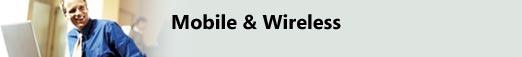 Lay down the laptop lawProductive use of wireless computing in meetings
Wireless laptops let you bring the internet into your meetings. It's great having access to all that information, but Jeff Wuorio advises some restraint. Not long ago, Frances Altman agreed to present a talk to some of her colleagues. Everyone arrived on time. Unfortunately, at least from her point of view, so did their laptop computers. "Several people came in and started working on their laptops right through my talk," recalls Altman, public relations specialist at a US university. "It was very discourteous - they could hardly be taking notes or listening to you. Next time, I'll request both phones and computers off." Altman's experience isn't unique. Laptops are as much an element of business meetings today as any piece of equipment. But rules and protocols for using them are often lacking. Here are some ideas to ensure that laptops make a positive contribution to productive meetings. Make sure there's a reason. Few businesspeople would discount the productive oomph that computers can bring to a meeting. But it's usually a good idea to discourage someone from using a laptop for something other than the business at hand. "It is impossible to have a productive, interactive meeting with laptops separating the attendees. Meeting participants should leave their laptops in their offices unless they have a reason to have them in the meeting," says management lecturer Deborah Barrett. Designate a laptop. If a computer needs to be part of the proceedings, consider putting one person in charge of computer duties. If notes need to be taken, that one person can look after it, and share them with the other attendees once the meeting is completed.
Be ready to explain why you've brought a laptop. Having a fairly liberal meetings and laptops policy doesn't preclude good manners. If you bring your machine to a meeting, it's courteous to let the person in charge know why it's there, whether it's for recording purposes or access to pertinent data. Use some discretion. Just because your laptop's in front of you doesn't mandate its constant use. Even if you're taking notes, never looking up from your machine can be alienating to the presenter and those around you. Strike a balance. Use your machine but pay due attention to the discussion at hand. Keep it down. It's just another point of compromise. Treat your computer as you would your mobile phone at the cinema. If you choose to bring it along, take a few moments beforehand to mute any sort of noise or sound that may prove distracting or annoying to your colleagues. When in doubt, leave them out. There's nothing set in stone that makes laptops an essential element of business meetings. If you're concerned that laptops may be more of a hindrance rather than help, you might consider keeping them out of meetings altogether. Do it on a trial basis and see if meetings suddenly blossom in productivity and efficiency. Dig deeper. If you spot problems seemingly stemming from laptop use - poor attention, scattered discussions or the like - the issue may not be with the machines themselves. Rather, take a look at the mechanics of your meetings. It may turn out that improper laptop use may be symptoms of a greater illness. Free Newsletters Mobile technology moves fast. Stay up to date - get the latest from our regular newsletters. Read more... Sign up nowWhat next?
|