

 | |
 |
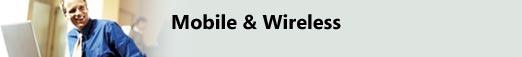 Using Wi-Fi hotspotsGot your laptop, got a coffee - here's how to get onlineWireless hotspots are springing up everywhere, even at the North Pole. In the UK alone, there are about 10,000 cafes, hotels and even petrol stations where you can get your Wi-Fi-enabled laptop or PDA online. In the web's early days, cybercafes were all the rage. Their popularity has fallen away, although you'll still find them in tourist-friendly areas of major cities. In their place have come Wi-Fi hotspots - with the crucial difference that these days, you're expected to bring your own hardware. If you're in an urban area, you're almost certainly near somewhere you can check your email, browse the web and do almost anything you would expect to do on your own broadband connection. Hotspots are easy to use, and will probably work out cheaper and faster than using your mobile phone's data connection.
Hotspots are usually signposted when they're available, though not always prominently. Don't expect to see a big antenna; in many pubs, for example, the Wi-Fi base station is hidden inside a quiz machine. Do ask a member of staff if you're unsure. Free Newsletters Mobile technology moves fast. Stay up to date - get the latest from our regular newsletters. Read more... Sign up nowGetting connectedThe mechanics of getting connected will vary from hotspot to hotspot. Often you'll find that, when your laptop recognises an available network, your first attempt to view a web page will be redirected to a 'welcome' screen explaining what you have to do. If you're very lucky, access might be offered free with your cup of coffee. However, most hotspots will charge - expect to pay about �5.00 per hour for one-off access. If you find yourself using hotspots regularly, it may be worth paying a flat fee for unlimited monthly use. But be warned: these deals will tie you to a particular provider's hotspots, so be sure your regular destinations are covered by your chosen provider. In many cases, the 'welcome' screen will ask you for your credit card details. In others, you will be told to buy a voucher at the counter, and to type in the voucher code. Some of the larger providers let you buy credits in advance, and let you log in with a username and password. Speed and securityLike any network, access speeds will depend on where you are, and how many people are sharing the hotspot. You can expect speeds similar to a typical broadband connection, and certainly much faster than using your mobile phone. If you're having serious speed problems, ask someone for help - or a refund.
Once you start sending your data over the airwaves, you're naturally increasing the notional security risk. Wi-Fi security has improved significantly since its early days - but if you're sending or receiving business information, you probably want to be on the safe side. Stick to advertised hotspots, and don't be tempted to use any open networks that you happen to come across. You never know what might be at the other end. If you're super-cautious about your security, or if your data is super-confidential, Wi-Fi probably isn't for you. Despite the attractions of hotspots, you're probably better to keep your laptop's Wi-Fi functionality switched off altogether - and keep the data locked up back at the office. What next?
|