

 | |
 |
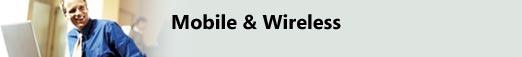 Hooking up with Wi-FiSix things to know about wireless networksWhether you're out of town on business or pleasure, there's usually stuff to deal with back at the office. You can't totally escape, so you bring along a laptop. In between the beach or meetings, you can get some work done. When you have a broadband connection at work, it's hard for many of us to stomach a dial-up line on the road. That's why my laptop is Wi-Fi-enabled. I used my wireless connection on a recent vacation to Maui. I was cruising the Internet and checking e-mail at blazing broadband speeds free of charge (more about that in a moment). There's a lot of confusion about Wi-Fi. Here are six points to set the record straight. Wi-Fi is not the same thing as 2.5G or 3GThe latter two are telephone standards, which, among other things, offer easy Web access. These systems are widely available. Several companies offer this service. If your provider has service where you travel, you can access the Internet. So what's the big difference? Speed! The telephone standards allow you to download data at 40 to 70 kilobits per second (Kbps). Wi-Fi can download at the speed of a cable modem or T1 line. So, if the facility that is providing Wi-Fi service uses a T1 line, the download will probably run 1.5 Mbps. Look at it this way: It's the difference between a 56K modem and really fast broadband. Advertising sometimes implies that Wi-Fi downloads data from the Internet at 11 Mbps. It doesn't. It can't download any faster than the modem or T1 line to which it is attached. Still, 1.5 Mbps is a relatively fast download. Wi-Fi networks are sprouting up everywhereThere are thousands of Wi-Fi installations around the country, and the number continues to balloon. A few are free, run by altruistic individuals. Many others are run by businesses such as hotels, restaurants and coffee shops, to attract business. Most charge for access. There are several networks of Wi-Fi installations. BT Openzone, for example operates thousands of wireless 'hotspots' throughout the UK and Europe. There are various tariffs to choose from, ranging from pay-as-you-go vouchers for the occasional user to subcription services for business users who are always on the road. Nevertheless, Wi-Fi isn't always easy to findSo why doesn't everyone use Wi-Fi? Despite the growth of the networks, access can still be a problem. Once you get outside airports, restaurants, coffee shops and hotel lobbies, there isn't much service. The telephone-based systems are much more widely available. So, if you're at the airport, you probably have access to Wi-Fi. You cannot secure Wi-Fi connections802.11a and 802.11b have been using a security standard known as Wired Equivalent Privacy (WEP), considered by some to be a hacker's delight. WEP encrypts data, but the key, which is used to encrypt and decrypt, is relatively easy to break. An expert hacker snooping on you 10 feet away could break your encryption. 802.11g, however, employs a newer encryption standard, Wi-Fi Protected Access (WPA), which isn't perfect but is considered to be much more secure than WEP. Microsoft already has updated Windows XP to handle WPA. Many Wi-Fi providers still must implement WPA (which, in turn, is considered an interim solution until the new 802.11i network security standard is ratified in 2004 or later). T-Mobile is frank about warning that its data signal is broadcast in the open and clear. Passwords and usernames are encrypted. Other than that, you're on your own. T-Mobile encourages customers to use virtual private networks (VPNs). VPNs are software programs that use the Internet. But they are password-protected and use 128-bit encryption, which is virtually unbreakable. Corporations usually set up VPNs, which provide a secure tunnel into a company server. The data still could be intercepted, but it would be unreadable without the encryption key. Small firms can buy VPN software to set up their own security. There are a number of manufacturers, two of which are Watchguard Technologies and SonicWall. You could also use a product such as GoToMyPC, which does not require software. Once set up, you have complete access to your office computer from any computer with Internet access. You can check e-mail and work on files, just like you were in the office. (Disclosure: GoToMyPC is a sponsor of my weekly radio show. But I use GoToMyPC at home to get to my office computer and I like it very much.) Wi-Fi is geared for more adept computer usersIf you want to surf the Internet at an airport, you should be safe from being hacked. But someone nearby using specialised software could watch your transmissions, unless you are using a VPN. Even using a password to enter your business or personal mailbox could be dangerous. Only you can decide if Wi-Fi is safe enough for your situation. A huge criminal business has been built on stolen identities. If you are transmitting data in the clear, someone could be watching. What next?
|